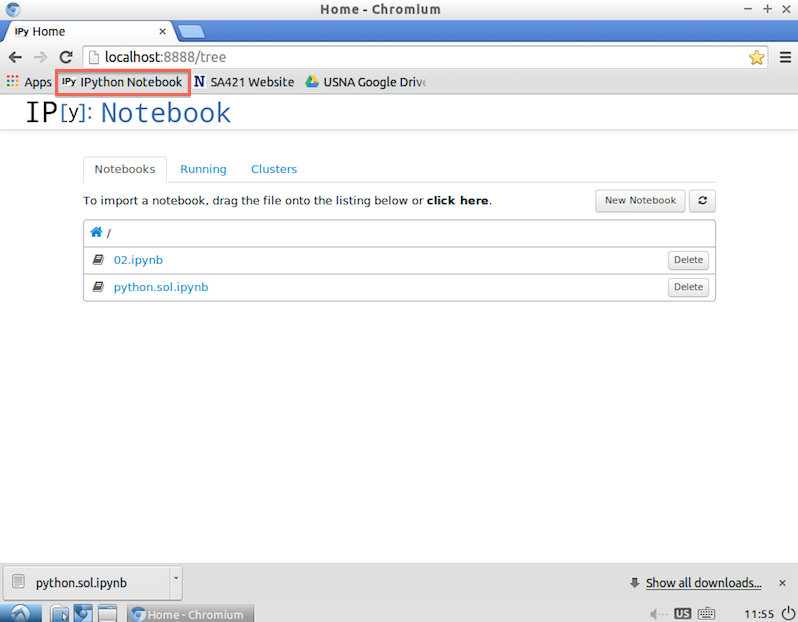Downloading .ipynb files on the SA421 virtual machine
SA421 Fall 2014
Instructions
Here are some instructions on how to download .ipynb files from the course website on the SA421 virtual machine.
- On the course website in Chromium, right-click on the .ipynb file you want to download, and select Save link as...
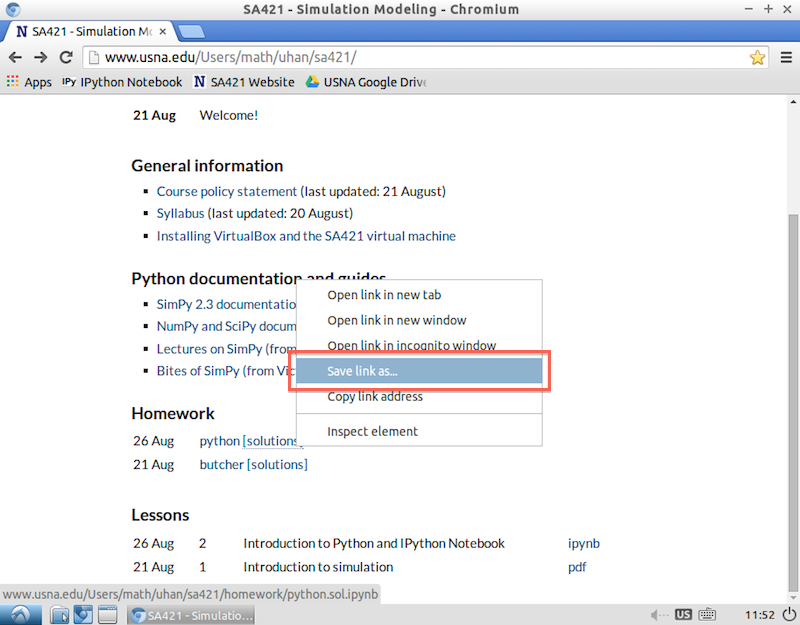
- In the Save File
dialog that appears, make sure to save the .ipynb file to
/home/sa421/Documents/IPython-Notebook.
- IPython Notebook has been configured to only read files from this folder or its subfolders.
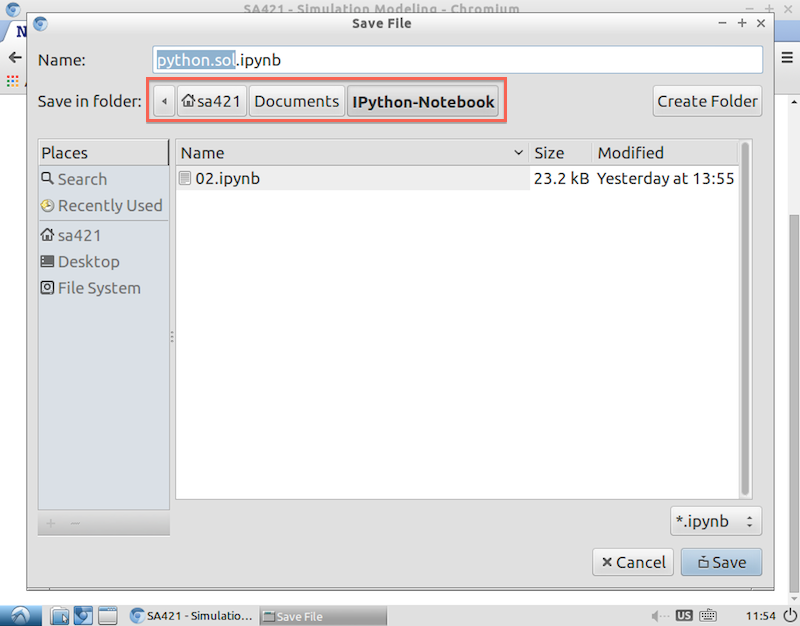
- Click on the IPython Notebook bookmark in Chromium. Your file should appear in the notebook list.